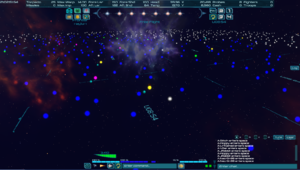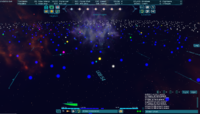Difference between revisions of "Navigation"
(→Hyper Space) |
(→Hyper Space) |
||
| Line 37: | Line 37: | ||
== Hyper Space == | == Hyper Space == | ||
| − | [[File:Hyperspace.PNG | | + | [[File:Hyperspace.PNG |300px|thumb|left|hyperspace]]Hyper space flight is similar to Normal space and can be navigated much the same way. Once in hyper there are few things to take note of. First off you will be presented with many Dots most likely white. These dots represent star systems in the galaxy. Each one being unique. The color of the dot signifies the status of the system. Unidentified system=White, Previously Probed=Blue, Currently owned system=Pink, Another entities base=Yellow |
You can click on a system to select either probe or navigate. If you prefer you can type into the command bar nav XXX.xxx.x Replace the x with the desired system name. One example being nav G50.1268. | You can click on a system to select either probe or navigate. If you prefer you can type into the command bar nav XXX.xxx.x Replace the x with the desired system name. One example being nav G50.1268. | ||
Revision as of 22:51, 4 July 2019
There are multiple forms of navigation.
Normal Space
In normal space you are localized to a single star system. For this explanation we will use G50.1268 in rim space as an example. Inside this system there are multiple planets including a planet owned by TheGuardians.
while in normal space you can direct your ship using the W A S D keys. The W key to throttle up, S key to throttle down, A key to turn your ship counter clock wise and D to turn it clock wise. These keys can be rebound in the options menu.
You can also select a planet by clicking on it or in the auto navigation bar on the top of the screen.
In order to exit normal space and enter hyperspace you will need to move away from the star in the system and increase your warp entry success chance. Once outside the system star influence. which is displayed on the auto nave bar you can.
Once this number is above 80 % chance it should be ok to attempt a warp. If you warp with a low chance at success it is possible to damage and even destroy your ship! Be careful when using the auto navigation feature. It will attempt to warp as soon as you select a planet or star system. If you are too close to the systems star it is possible to destroy your ship.
Guardian System JUMPING
While in normal space you can use the guardians jump gates by entering a system with a guardian planet and accessing your star map. Then select a region with a previously discovered Guardian planet you would like to visit and select jump to Xxx.XXX. Alternatively you can enter jum Xxx.XXX into your command bar. There are default Guardian bases available in each of the Space Regions allowing you to jump between them without first discovering them. They are listed here
T06.491, T06.674, T06.207, T06.1996
M50.593, M50.1623, M50.366, M50.1723
G50.669, G50.1268, G50.1676, G50.461
Hyper Space
Hyper space flight is similar to Normal space and can be navigated much the same way. Once in hyper there are few things to take note of. First off you will be presented with many Dots most likely white. These dots represent star systems in the galaxy. Each one being unique. The color of the dot signifies the status of the system. Unidentified system=White, Previously Probed=Blue, Currently owned system=Pink, Another entities base=Yellow
You can click on a system to select either probe or navigate. If you prefer you can type into the command bar nav XXX.xxx.x Replace the x with the desired system name. One example being nav G50.1268.
You can mouse of a planet once you have visited it or probed the system for basic information about said system.